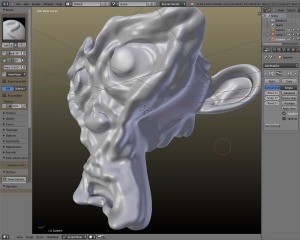
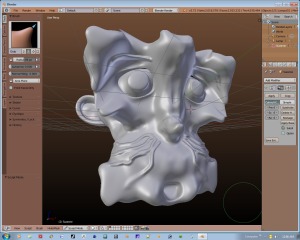
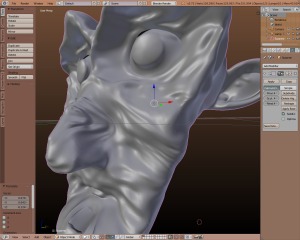
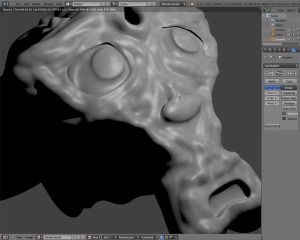
I'm going to tell you my pros and cons of blender here I didn't like blender for a long time
I'm a Maya/Softimage/Lightwave person
But all of the modern 3d apps by autodesk have become way too complicated The whole kitchen sink is in there Blender is the same, and it used to be too much work to get into it But really, you have to learn a bunch of arcane commands and processes anyway to get into 3D now So why not use it since its finally matured? Its not harder than Maya or Max, its just a bit wierd and uses some odd terms
The interface needs to be made more adjustable but all the tools you need are there. I'm using 2.69 and 2.7 for this
I have an MD5 plugin that only works with 2.46, but I like the latest builds better for modelling.
Personally, I care very littleabout Blender's rendering, although it is nice and moody. I approach Blender to build/edit models or apply textures for a test render of UV placement and normal mapping. I'm working with its boning system, and finding it a bit lacking in documentation.
Oh, wait
the whole thing is lacking, because its one of those horrible online wiki crap things that suck if you have an offline development environment like mine.
Grrrrr.
Online wiki my ass.
crap.
That's the biggest con/negative to Blender of all of them
The Online Wiki.
It SUX.
You make a complicated piece of software that you've loaded up with arcane rendering crap and materials abilities, threw in a bunch of dynamics and logic for games, and then you don't have documentation in an offline browseable form for any release in the past 6 years?
It is really a monkey scratching its balls and head going Hmmmm sort of situation.
Con/negative number two is the inscrutably wierd interface with the miserably meagre customization documentation.
The interface of blender sux.
My personal opinion is this after years of production.
I should not have to make extra mouse clicks and submenu selections for things that I repeat.
I like to make my interfaces so that the things I need are there,
not what someone or everyone needs.
I like Silo because its minimal.
When I use Zbrush I have a super minimal customized interface (based on Cryid's UI) that has lots of my stuff, and nothing I never use is visible.
That's what I like in an interface.
OR, an interface that is skinnable and you can choose someone elses skin set that is closer to what you need, like winamp.
Negative 3?
supecrappy material browsing and mat layering
honestly, it needs a texture browser and simple color/normal/bump/spec drag n drop. I should come with some kind of material library. Games don't use procedurals, and movies really shouldn't either. Normal maps are the way to go. I don't know, maybe it has what I'm looking for but I haven't figured out its "Blender" way. I can use 20 other 3d apps. Material browser please...
But let's give it a break because Blender has at least matured a bit.
Let's box model something.
We take a subdivided box (4 subs)
It should always have at least 5 faces across or more to get good central detail later.
We use the mirror select, face/edge/point select, E to extrude selected faces, standard scale s/rot r/g move, loop select edges and loop select faces shift+alt+sel/mouse
use Tab to switch the 3d view between the edit and object modes, then
with just those tools and a multires modifier on the object you can tab back and forth between the base mesh and the sub-d and your final mesh can be subd-d further with the multires to sculpt detail with the sculpt mode.
The block below was turned into the basic winged ship design in about 25 minutes using the techinique just described.
If the Extrude function would work with the mirror select and if the mirror select would give more feedback then it would be as easy to work with as Silo is. It's still fast and gives excellent results.
The sculpt mode is really excellent and once you set up a couple base sculpting meshes, its a lot like Zbrush and its GPL/free. It works well on older hardware and Zbrush is a 350meg+ executeable whereas Blender is 108.
These were done on Linux Mint 17.1
A plus for Lightwave users is that their old hypernurbs models can be opened in Blender and rendered with sub-d levels using multres. You have to activate the LWO import.
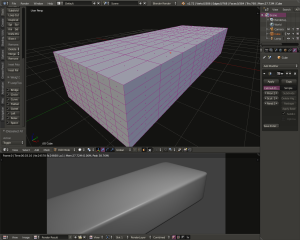
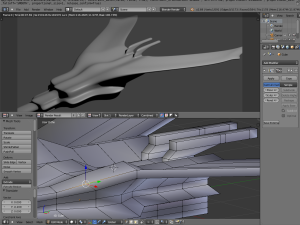
A plus for Lightwave users is that their old hypernurbs models can be opened in Blender and rendered with sub-d levels using multres. You have to activate the LWO import.
A further test here is the essential box modelling tool called Bridge
as you can see the hangar bay is a hole bridged between the front and back faces, and the connection of the hangar to the hull is a bridge between 6 polys on either sub object.
Blender doesn't bridge with mirror symetry and combining objects into a single mesh is troublesome, you are best to build a multipart connected section like this then del the oppsite side at the point level and merg with a mirror of the half segment.
If Blender would get the bridge and suboject combine thing a bit better it would be ok. Perhaps its a layer combine function like lightwave.
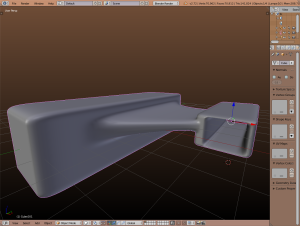
If you need to make a spherical object like a head I suggest you DO NOT USE A SPHERE, use a sub-d cube, then you will have proper U and V EDGE LOOPS, with a sphere you get a weird cone at the poles
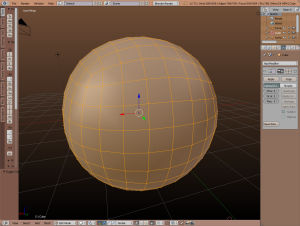
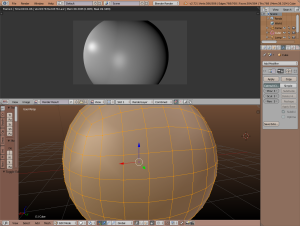
add a multires after you have applied 3 sub-d's to the base cube and look how smooth it is!